Kanban
The Japanese word Kanban means billboard. The Kanban method originates from manufacturing and is used as well nowadays in software development. It is a lean method to manage and improve work. The aim is to provide a visual process management which helps to decide what, when, by whom and how much to do. We provide a Kanban board for document stages which should help in organizing the production of publications in visualizing the processing of the documents.
1 Overview
The document stages are columns of the board. The current state of a publication is checked in a single glance. Bottlenecks and delays can be recognized early on, and right measures can be taken. Every document is a card which can be moved by drag and drop from one column, stage, to another. As shown in the image, many documents cards can be moved in one operation.
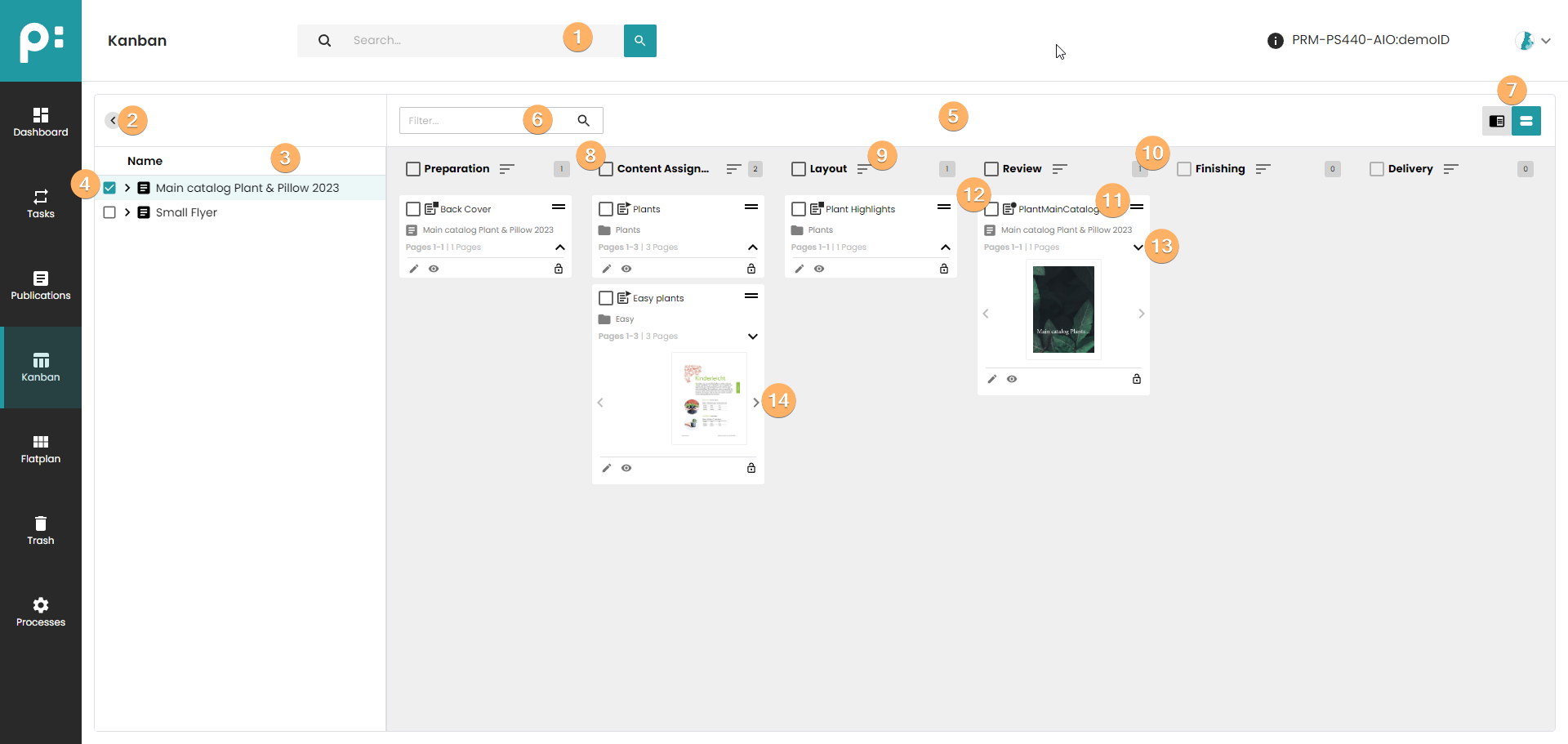
- The top bar search field filters the publications shown in the left pane, the tree.
- The tree can be hidden and reopened by this button.
- The tree shows publications and folders.
- Selection of publications and folders controls, which documents are displayed in the board. Selecting a publication or folder will automatically select all its elements and deselect any previous selection.
- Kanban board with six columns, the six document stages
- Search field for filtering the documents by name
- Display mode selector, either with page previews or without page previews
- Checkbox selecting all displayed documents in a stage for moving them all to another stage
- Sorting control
- Number of documents currently shown in the stage
- Document card
- Checkbox selecting the document card for moving several ones in one action
- Button for folding and unfolding the page previews for a card.
- Buttons for scrolling through the spreads and pages of the document
Please note the following behavior: if a publication or folder contains folders and documents on the same level, the documents will only be shown in the Kanban board, if their parent folder or publication is fully selected. If the user selects the parent, and then deselects one or more of the child folders, only the documents of the still selected child folders are shown.