Dashboard
Dashboards can be used to visualize different aspects of publication creation. It can also be used by the administrators to overview important information related to users activity. A dashboard can also be used to overview the progress of work.
1 Overview
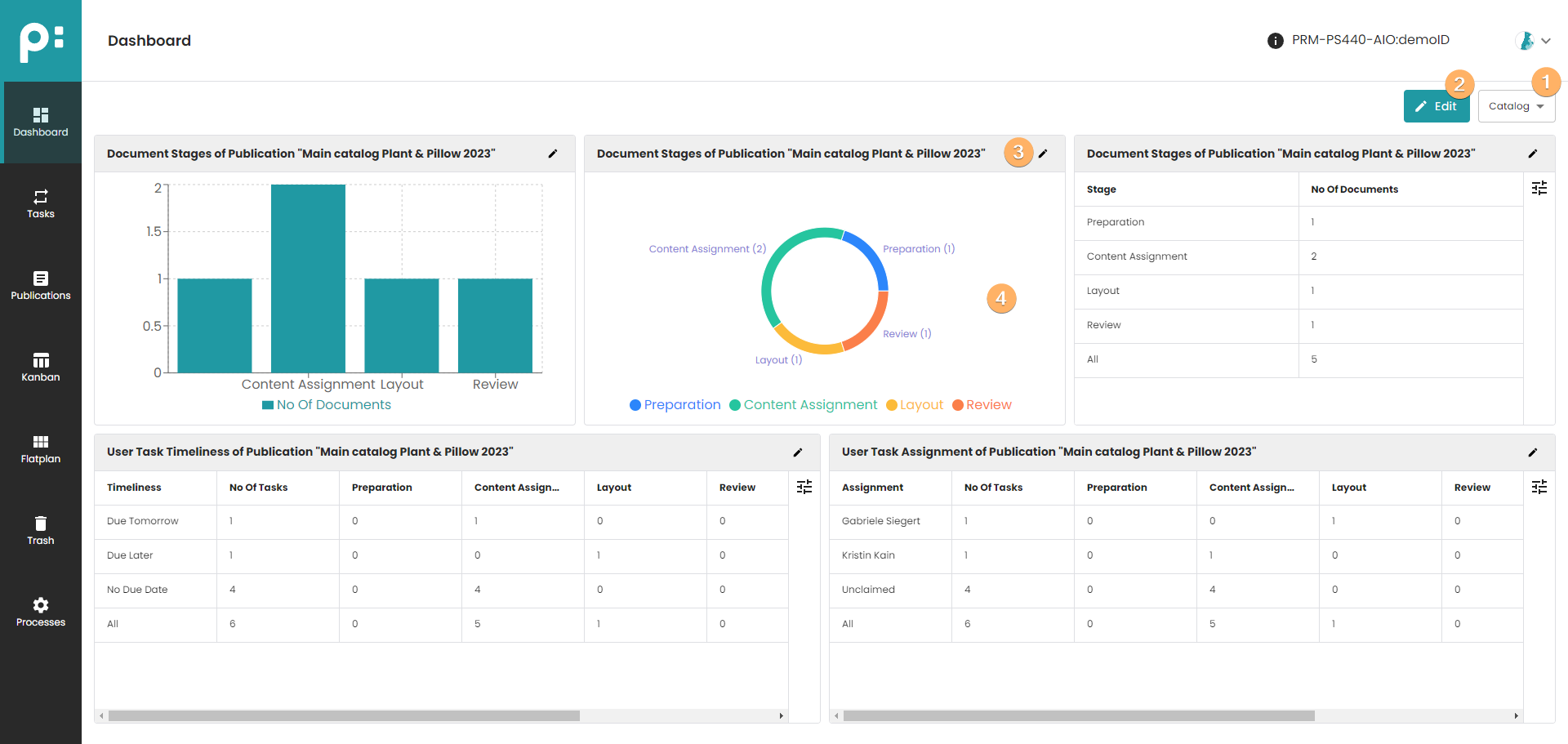
- Dropdown for choosing which dashboard should be displayed.
- This button turns on the edit mode in which the user can edit the Dashlets.
- After clicking this button, the user can change the Dashlet configuration.
- Diagram with the data.
1.1 Dashlet Configuration
Currently, dashboards are preconfigured in Ison xml file (see section 2). However, the user can edit the Dashlet configuration which will be saved specifically for this user (it doesn't affect other users).
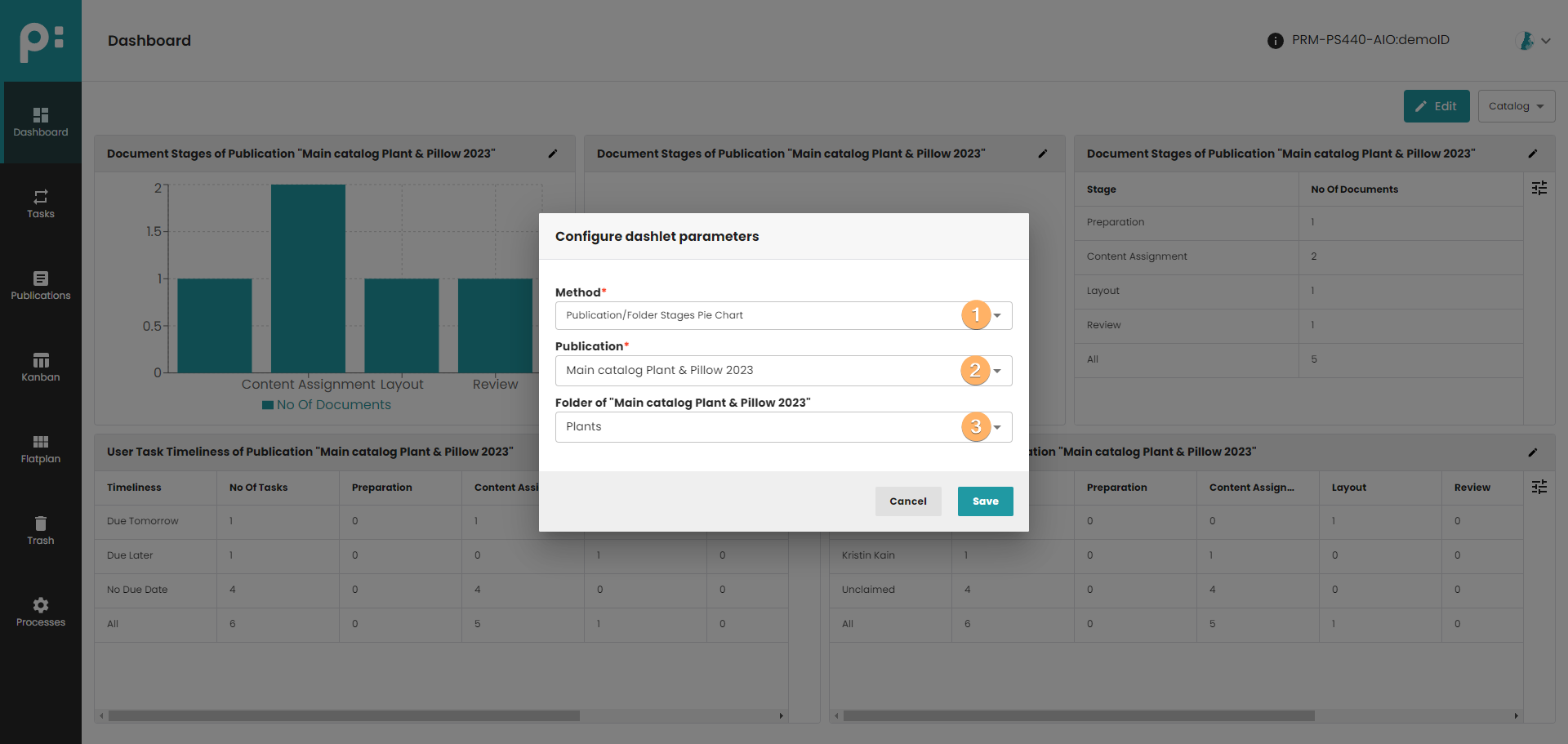
- Method which needs to be executed to retrieve the data (it is possible to configure more than one method inside the plugin)
- Object for which the data should be retrieved.
- For some objects with the tree structure, it is possible to specify the child object.
2 Dashboard(s) Configuration
The configuration for the Dashboards can be access using Ison Repository Explorer in: /pubserver/pluginconfig/Neowise/{tenant}/custom/DashboardsConfig.xml. It is possible to create a custom_DashboardsConfig.xml. Please note that a new config type DashboardsConfig is now available.
<?xml version="1.0" encoding="UTF-8"?>
<con:PluginConfig xmlns:con=com.priint.pubserver.config.manager/20130620">
<con:name>DashboardsConfig.xml</con:name>
<con:type>DashboardsConfig</con:type>
<con:custom>
<cfg:DashboardsConfig xmlns:cfg=" http: priint.com pubserver.appserver.config v1">
<cfg:dashboards>
<cfg:dashboard identifier="dashboard1" translation="dashboard">
<cfg:containers direction="column">
<cfg:container direction="column">
<cfg:components>
<cfg:component identifier="component1" chartIdentifier="pie-doc-stages-default-1"/>
<cfg:component identifier="component2" chartIdentifier="line-new-docs-default-1"/>
</cfg:components>
</cfg:container>
<cfg:container direction="row">
<cfg:components>
<cfg:component proportion="2" identifier="component3" chartIdentifier="areav pages-default-1"/>
<cfg:component identifier="component4" chartIdentifier="bar-stages-default-1"/>
<cfg:component identifier="component5" chartIdentifier="table-some-data-1"/>
</cfg:components>
</cfg:container>
</cfg:containers>
</cfg:dashboard>
</cfg:dashboards>
<cfg:charts>
<cfg:chart refreshTimeoutInSeconds=”3” type="pie" identifier="pie-doc-stages-default-1" translation="Pie chart - document stages" mappedname="com.priint.pubserver.plugins.planningplugin.pieData" method="getData">
<cfg:chart-params>
<cfg:chart-param name="param1">
<cfg:value>Preparation</cfg:value>
<cfg:value>ContentAssigment</cfg:value>
</cfg:chart-param>
<cfg:chart-param name="param2">value2</cfg:chart-param>
</cfg:chart-params>
</cfg:chart>
<cfg:chart type="line" identifier="line-new-docs-default-1" translation="Line chart - new documents" mappedname="com.priint.pubserver.plugins.planningplugin.lineData" method="getData">
<cfg:chart-params>
<cfg:chart-param name="paramA">
<cfg:value>valueA</cfg:value>
</cfg:chart-param>
<cfg:chart-param name="paramB">
<cfg:value>valueB</cfg:value>
</cfg:chart-param>
<cfg:chart-param name="paramC">
<cfg:value>valueC</cfg:value>
</cfg:chart-param>
</cfg:chart-params>
</cfg:chart>
<cfg:chart type="area" identifier="area-pages-default-1" translation="Area chart - pages" mappedname="com.priint.pubserver.plugins.planningplugin.areaData" method="getData"/>
<cfg:chart type="bar" identifier="bar-stages-default-1" translation="Bar chart - stages" mappedname="com.priint.pubserver.plugins.planningplugin.barData" method="getData">
<cfg:chart-params>
<cfg:chart-param name="paramX">
<cfg:value>valueX</cfg:value>
</cfg:chart-param>
<cfg:chart-param name="paramY">
<cfg:value>valueY</cfg:value>
</cfg:chart-param>
<cfg:chart-param name="paramZ">
<cfg:value>valueZ</cfg:value>
</cfg:chart-param>
</cfg:chart-params>
</cfg:chart>
<cfg:chart type="table" identifier="table-some-data-1" translation="Table - some data" mappedname="com.priint.pubserver.plugins.planningplugin.tableData" method="getData"/>
</cfg:charts>
</cfg:DashboardsConfig>
</con:custom>
</con:PluginConfig>
The description of the XML nodes:
-
<cfg:dashboards>- main node; it can contain multiple<cfg:dashboard>elements. It means that the user can have multiple Dashboards configured. -
<cfg:dashboard>- main node of the Dashboard. It contains the configuration for the layout. Required attributes:- identifier – unique identifier of the dashboard
- translation – key of the translation that will be used for the name/label of the Dashboard. The translation for the key should be stored in the Dashboard translation file in Neowise.
Optional attributes:
- roles - the default is all roles, which is empty string for the attribute value. The attribute can contain one or more role identifiers, with semicolon as delimiter. A dashboard with assigned role(s) is only available to users with one of these roles.
-
<cfg:containers>- wrapper for the<cfg:container>elements. Optional attributes:- direction – accepted values: column/row. Value “column” means that the elements inside the
<cfg:containers>node will be positioned vertically. Value “row” means that the elements will be positioned horizontally. The default value is “row”.
- direction – accepted values: column/row. Value “column” means that the elements inside the
-
<cfg:container>- wrapper for the<cfg:component>elements. Using containers, we can create complex layouts. Optional attributes:- direction – accepted values: column/row. Value “column” means that the elements inside the
<cfg:containers>node will be positioned vertically. Value “row” means that the elements will be positioned horizontally. The default value is “row”.
- direction – accepted values: column/row. Value “column” means that the elements inside the
-
<cfg:component>- container for the<cfg:chart component>. Required attributes:- identifier – unique identifier of the component. Optional attributes:
- proportion – proportion of the space that the component should occupy inside the container. Default:1. Only numbers are accepted.
-
<cfg:chart/>- the chart component itself. All types of charts have one node name, different types of can be achieved using the “type” attribute. Required attributes:- identifier – unique identifier of the chart.
- type – type of the chart. Currently the following values are accepted: pie/table/area/line/bar.
- mappedname – mapped name of the plugin.
- method – name of the method that should be called from the plugin.
- translation – key of the translation that will be used for the name/label of the chart. The translation for the key should be stored in the Dashboard translation file in Neowise. Optional attributes:
- refreshTimeoutInSeconds – in seconds. The amount of time after which the chart should be refreshed with new data. Default: 0. Negative values mean that the chart will not be refreshed.
-
<cfg:chart-params>- parameters for the plugin method. -
<cfg:chart-param>single parameter specification.- name – parameter name
-
<cfg:value>single parameter value, if you provide more than one value, then a list of values will be sent to plugin method. The value is always a string – it is parsed and interpreted deeper in plugin logic