Notification Center
Click the bell icon in the top right corner to access your notification center. This handy tool keeps you in the loop about everything happening within the application during your session. Stay on top of changes, events, and anything else that might need your attention.
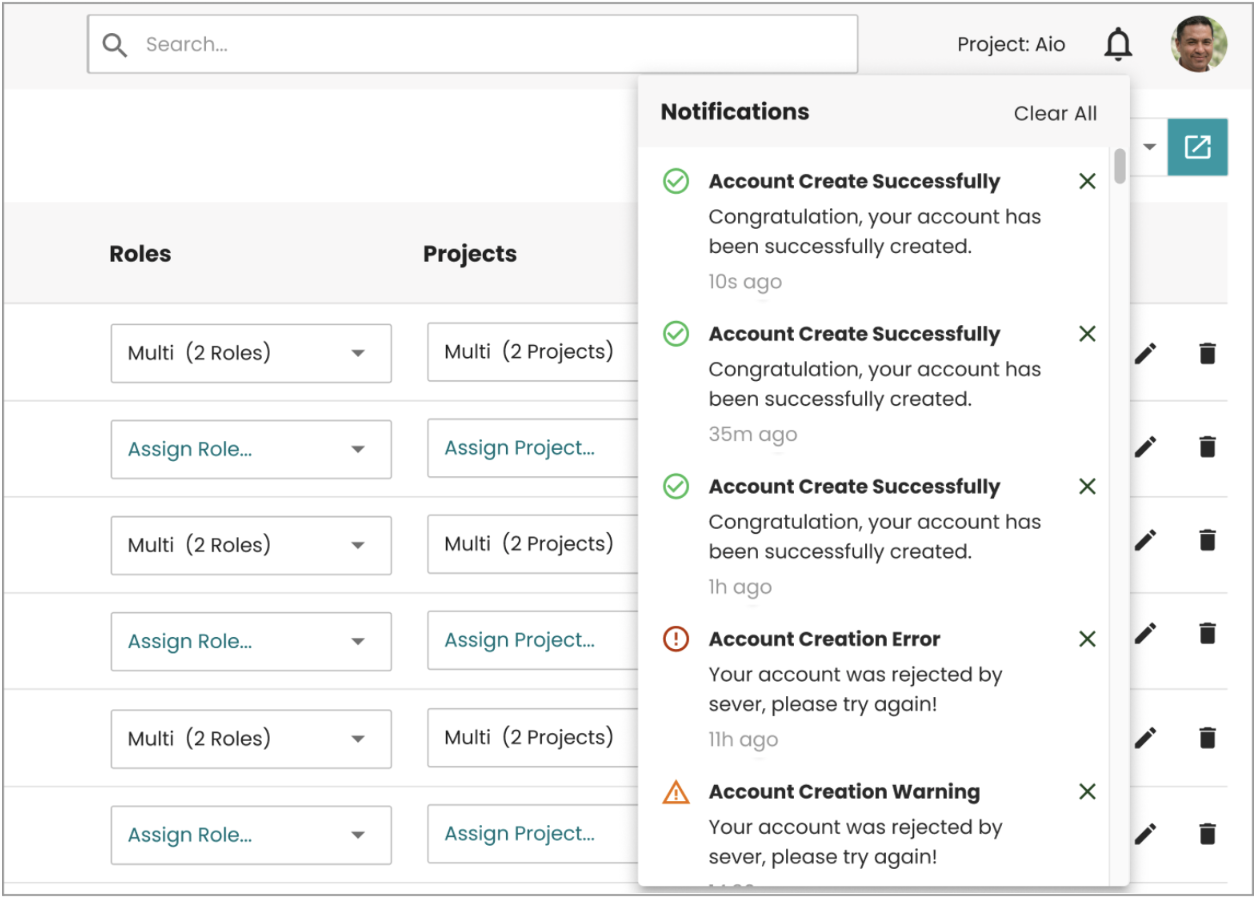
What you'll see:
A list of notifications, newest at the top.
Each notification includes:
- Icon and color to indicate the type (info, error, success, etc.)
- Title
- Message
- Time (e.g., "2 hours ago")
Taking action on notifications
Click the (X) on the right side of a notification to dismiss it.
Click the "Clear all" link at the top to remove all notifications.
If you have no unread messages, you'll see a message like "There are no notifications at the moment."