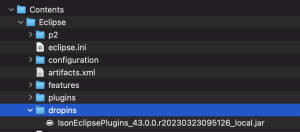Install ISON in Standard Eclipse
1. Step 1
To install the ISON plugin in a standard Eclipse the following steps have to be done:
a) The use of the ISON plugin is only officially supported on Windows. Usage on macOS or Linux works without known restrictions but doesn't fall under official support.
b) The latest version of the ISON Plugins is distributed as part of the 4.4.x Distribution.
c) Download and install Go to https://www.eclipse.org/downloads/packages/ and install "Eclipse IDE for Enterprise Java and Web Developers"
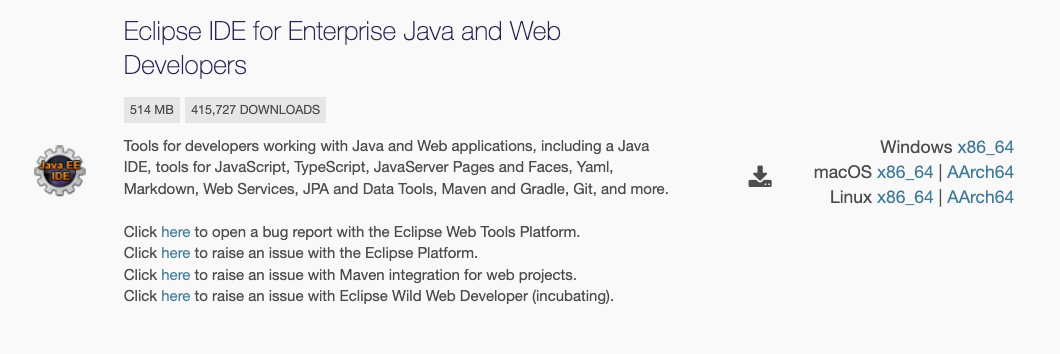
d) After Installation - open Eclipse
2. Step 2
Go to: Help -> Eclipse Marketplace -> Search for "CDT" -> Click on Install -> Only Install Developer Tools (required)
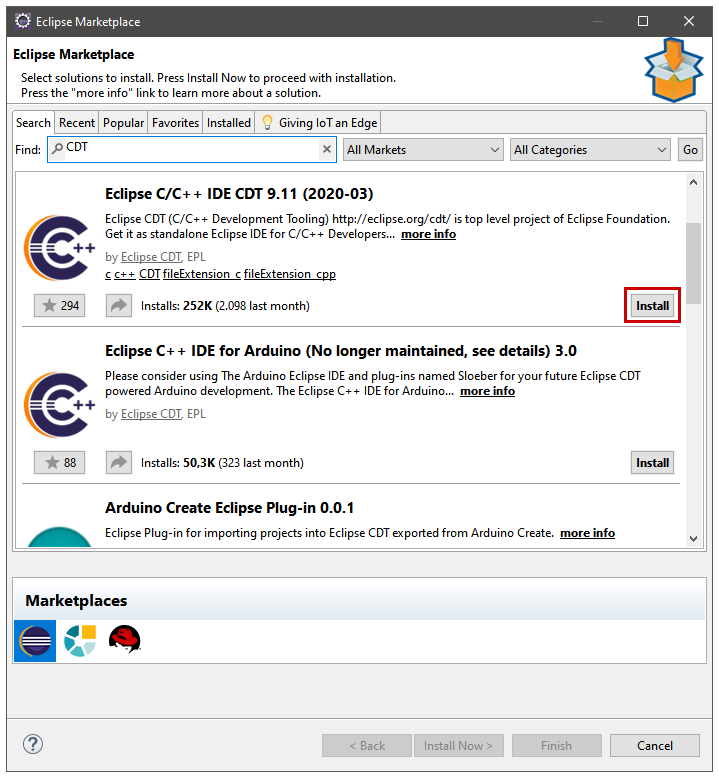
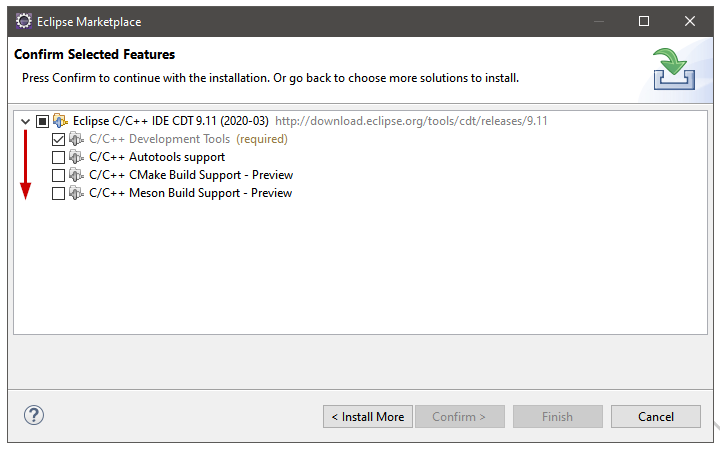
3. Step 3
3.1. Installation using the PubServer Repository (Recommended)
Go to: Help -> Install New Software -> Add Ison Update Site -> http(s)://<host>:<port>/IsonEclipsePlugins and install Ison plugin using your running Pubserver
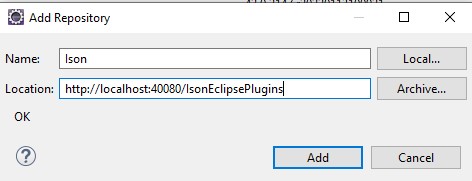
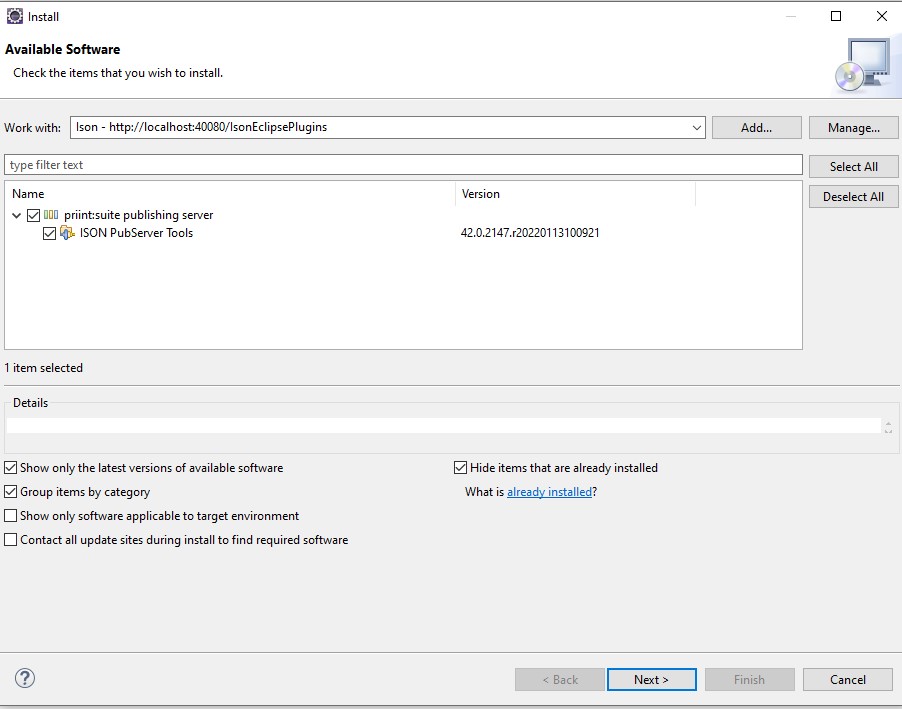
3.2. (Optional) Installation using the Dropins Folder
Alternatively, you can use the JAR file that you can download from the PubServer ISON Information page: http(s)://<host>:<port>/IsonEclipsePlugins/site.xml
You can find the ISON update site in the home page of the PubServer:
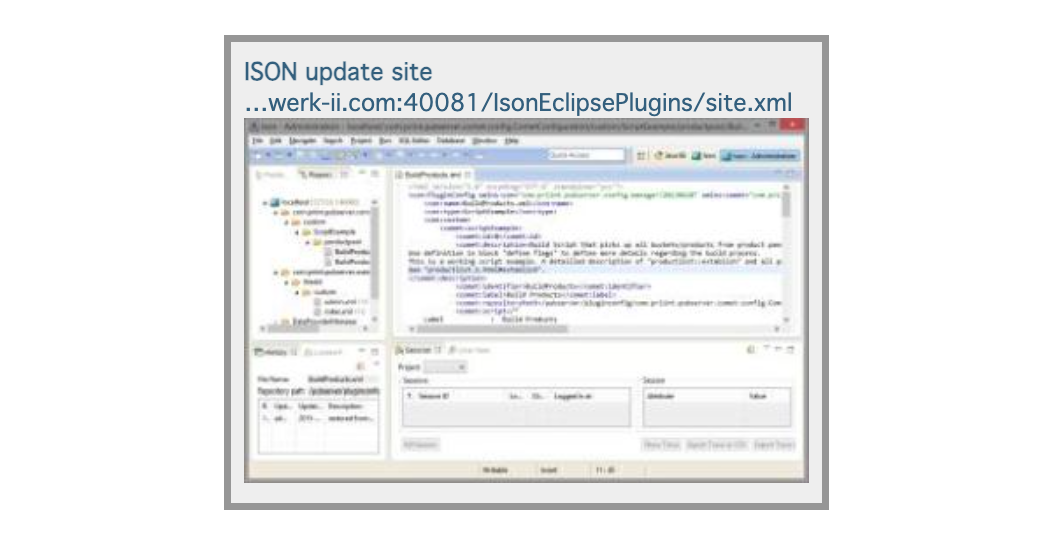
At the bottom you will find the download link:
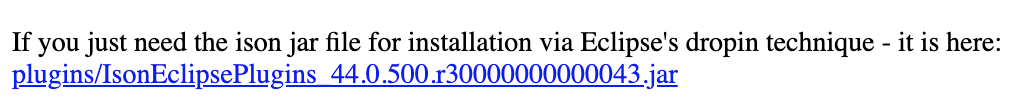
And place it directly in the Dropins folder of your Eclipse Installation.
3.2.1. Windows (Recommended)
Go to the installation directory of Eclipse and place the jar file into the dropins directory.
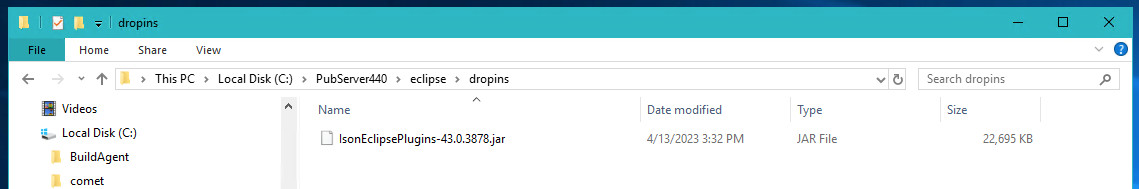
3.2.2. macOS (Please see disclaimer above)
Open the package contents of your Eclipse installation

Place the plugin into the dropins directory