Questions before an Installation of priint:publishing server
Questions before an Installation | Quick Installation Guide | Additional Installation Options | Back to Installation Index
1 Installation Preparation Sheet
This checklist contains requirements for installing publishing server (optionally with Adobe InDesign server) and additional components in a Windows domain. It serves as a help for planning the installation. Additionally please check the sizing documentation.
This requirements are meant for production, acceptance or test system on the customer side. Developer systems on single machines with no outside connectivity can omit some steps.
Before an installation session the customer needs to prepare the systems. All requirements stated below have to be fulfilled respectively questions to be answered.
Requirements /questions in this document are indicated by a checkbox [ ].
1.1 People Involved
[ ] Who is responsible for the fulfillment of this requirements: ____________________________
[ ] Who does the installation? ____________________________
[ ] Which additional internal personnel will be involved (please inform them ahead of time)?
[ ] domain admin ____________________________
[ ] database admin ____________________________
[ ] network admin ____________________________
[ ] Which external personnel will support installation and by which means (e.g. screen sharing via VPN tunnel)? ____________________________
[ ] Access to installation machines is ensured: Participants (internal or external can access all systems by some remote administration tool access (typically RDP client) or attend via screen sharing.
1.2 Components
The following components are to be installed
[ ] Databases for publishing server running on MySQL, Microsoft SQL Server, Oracle Database
[ ] publishing server on top of Payara Application Server 5
[ ] rendering server (optional) on top of Adobe InDesign Server
[ ] priint:comet PDF renderer (optional)
Publishing server and database are mandatory. Rendering server is optional. For this checklist we assume that all components are needed.
1.3 Infrastructure Overview
The typical infrastructure contains several machines (virtual or physical). First running the application server, second running the rendering server. Together with existing file server and database server they serve the client.
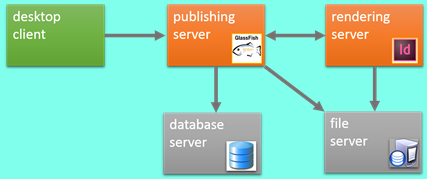
2 Domain Resources
2.1 User
Which (domain) user should be used for running InDesign Server as a Windows Service? This user must have read/write access to media data and comet environment via UNC.
[ ] username ____________________________
[ ] password ____________________________
Which (domain) user should be used for running Application Server as a Windows Service? (May be the same as InDesign Service user)
[ ] username ____________________________
[ ] password ____________________________
2.2 File Server
Images and documents read or managed by the servers have to reside in network location accessible for all components. This can be a dedicated file server or the publishing server (default) or rendering server.
Where are media data located that will be used by InDesign server such EPS or JPEG images, etc.?
[ ] UNC path ____________________________
Which location will be used for comet InDesign and metadata files?
[ ] UNC path ____________________________
[ ] All UNC path can be accessed (read/write) by the Application Server and InDesign Service users.
2.3 Databases
Several databases must be installed.
| Database Name | Description |
|---|---|
| PubServerKernel | mandatory for publishing server |
| PublishingHubDB | used for data import, planning data, etc. |
| comet_admin | planner administrative data |
| comet_data | planner project related data |
| comet_import | planner import control data |
Typically all databases need the same user. Storage requirements for PubServerKernel, comet_admin and comet_import are low. Storage requirements for PublishingHubDB and comet_data can vary between low and high depending on the project.
Which database server will be used?
[ ] MySQL (local instance embedded in publishing server stack)
[ ] MySQL (remote)
[ ] Microsoft SQL Server 2012
[ ] Microsoft SQL Server 2014
[ ] Oracle 11g
[ ] Oracle 12c
Database connection information:
Depending on RDBMS Type you will need:
[ ] Host / Port ____________________________ : ____________________________
[ ] Instance / Service name ____________________________ (MSSQL, Oracle)
Which prefix for database names should be used to differentiate databases in a cluster?
[ ] prefix ____________________________
Which database user should be used for accessing print suite databases?
[ ] username ____________________________
[ ] password ____________________________
Database user needs permissions to read, write and administer the specific databases. E.g. in SQL Server
[ ] db_owner
[ ] db_datareader
[ ] db_datawriter
[ ] db_ddladmin
DBA credentials For installation of databases database admin (DBA) credentials are necessary.
DBA can run the installation either
[ ] through installer wizard
[ ] manually by executing SQL script
2.4 publishing server
Publishing server will run on top of Payara application server.
2.4.1 Hardware
Server can be virtual or dedicated machine. Virtualization is recommended.
- CPU: 4 Core +
- RAM: 16 GB +
The absolute minimal RAM used by publishing server and client components is 6 GB on a developer machine. Actually needed RAM on test or production systems varies largely depending on project data (see sizing documentation).
What is the actually needed RAM? GB
Minimal RAM used for the Glassfish server (Java Heap Space) is 2 GB. This is also the installation default. High values have to set manually after the installation. We recommend to set the Heap Space to OS RAM minus 8 GB on Windows 2012. E.g. on a machine with 12 GB set it to 4 GB.
2.4.2 Software
The following basic installation is expected:
[ ] Windows 64bit Operating System
[ ] Windows Server 2008
[ ] Windows Server 2008 r2
[ ] Windows Server 2012
[ ] Windows Server 2012 r2
[ ] .NET 3.5 has to be activated (to run Glassfish as Windows Service)
During installation the following components will be added:
[ ] Oracle JDK 1.8
[ ] Payara 5
[ ] Eclipse (ison)
[ ] Publishing server applications (kernel and plugins) and their dependency libraries
[ ] Jackrabbit repository
[ ] Configurations and administration scripts and tools
2.4.3 Firewall
The firewall must be configured to accept at least the following requests:
[ ] incoming to port 8080 (or 40080) (HTTP) (mandatory user access) [ ] incoming to port 8181 (or 40081) (HTTPS) (mandatory user access) [ ] incoming to port 4848 (or 40048) (HTTPS) (optional remote web administration) [ ] outgoing to database server [ ] outgoing to rendering server [ ] outgoing to file server containing media data
2.5 Rendering Server
Rendering server will run on top of Adobe InDesign server. InDesign server will be supplemented by comet server plug-ins.
InDesign server can be used in single or multi-instance mode depending on its license.
Note: Use of priint:comet PDF Renderer as rendering server is not covered by the current document. Please contact WERK II support.
2.5.1 Hardware (virtual or dedicated machine)
Server can be virtual or dedicated machine. Virtualization is recommended.
- CPU: 2 Core +
- RAM: 8 GB +
For details see sizing documentation.
What is the actually needed RAM? ____________________________ GB
2.5.2 Software
The following basic installation is expected:
[ ] Windows 64bit Operating System
[ ] Windows Server 2008
[ ] Windows Server 2008 r2
[ ] Windows Server 2012
[ ] Windows Server 2012 r2
[ ] Microsoft .NET Framework Version 2.0 or higher is required
During installation the following components will be added:
[ ] Adobe InDesign Server CS6 or CC
[ ] Number of instances: ____________________________
[ ] priint comet server plug-ins for CS6 or CC
2.5.3 Firewall
The firewall must be configured to accept at least the following requests:
[ ] incoming and outgoing to publishing server
[ ] outgoing to file server containing media data
[ ] outgoing to file server containing comet environment files.
Ports of InDesign Server are configurable for each instance. Typically they start with 4711 for the first instance and increment by one for each additional instance.
To keep things simple it is recommended to configure firewall for the application in general not on port level.
2.6 Network and Accessibility Requirements
Publishing server, rendering server, database server and file server must be accessible among each other. For each machine please check that:
[ ] ports are accessible
[ ] certificates are valid (if SSL/TSL is used)
[ ] servers can be administered from remote
[ ] publishing server can be accessed via RDP.
[ ] rendering server can be accessed via RDP
For bandwidth requirements please check sizing documentation.
2.7 Licenses
The following licenses are required
- Windows Server license for publishing server
- Windows Server license for rendering server
- If using MSSQL: Database Client License for publishing server
- InDesign Server license for rendering server
- comet server plug-in license for rendering server (License keys for publishing server, comet server plug-ins will be created during installation)
Before installation please check that:
[ ] licenses for Windows servers and database are valid.
[ ] licenses for database client are valid - if needed.
[ ] InDesign server license has been acquired and key is available during installation.
[ ] licenses for publishing server, comet server plug-ins have been covered by contract with WERK II
2.8 Remote Access
If the servers have are intended to be managed by contracted partners these partners (i.e. their personnel) must be provided constant remote access on the target machine/s.
2.8.1 VPN Access
[ ] Is VPN access necessary?
[ ] which client (how is client provided)
[ ] which certificate
[ ] username: ____________________________
[ ] password: ____________________________
2.8.2 RDP Access
[ ] Is remote desktop access necessary?
[ ] domain and machine name or IP address
[ ] username: ____________________________
[ ] password: ____________________________
2.9 Ports Used in Publishing Server
This table contains necessary port openings. Default open ports for Windows are not mentioned (RDP, File Share, etc.)
| Server | Port (listening on) (in brackets typical developer machine) |
|---|---|
| rendering server (InDesign Server SOAP service) | 4711, 4712, 4713... (depending on number of instances) |
| publishing server (Glassfish http access) | 8080 (40080) |
| publishing server (Glassfish https access) | 8181 (40081) |
| publishing server (Glassfish web admin access) | 4848 (40048) |
| publishing server (Glassfish debugging) | 9009 (40009) |