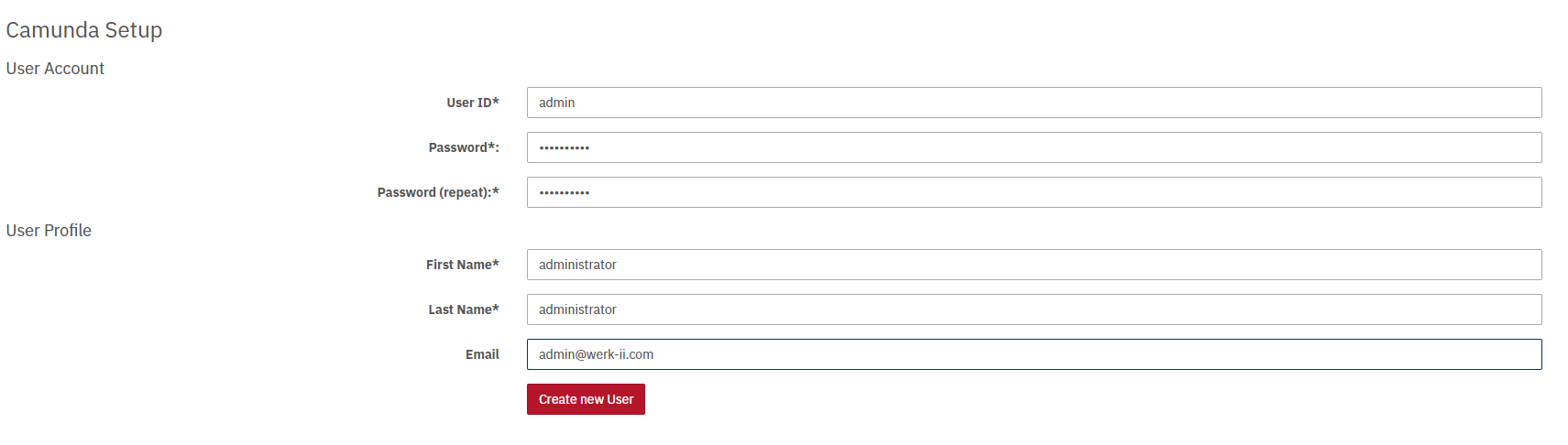Camunda Server / priint-bpm
1. Creating an account
Open http://localhost:8888/ in the browser, setting port number according to your application config, fill all fields on the form and click Create new user button:
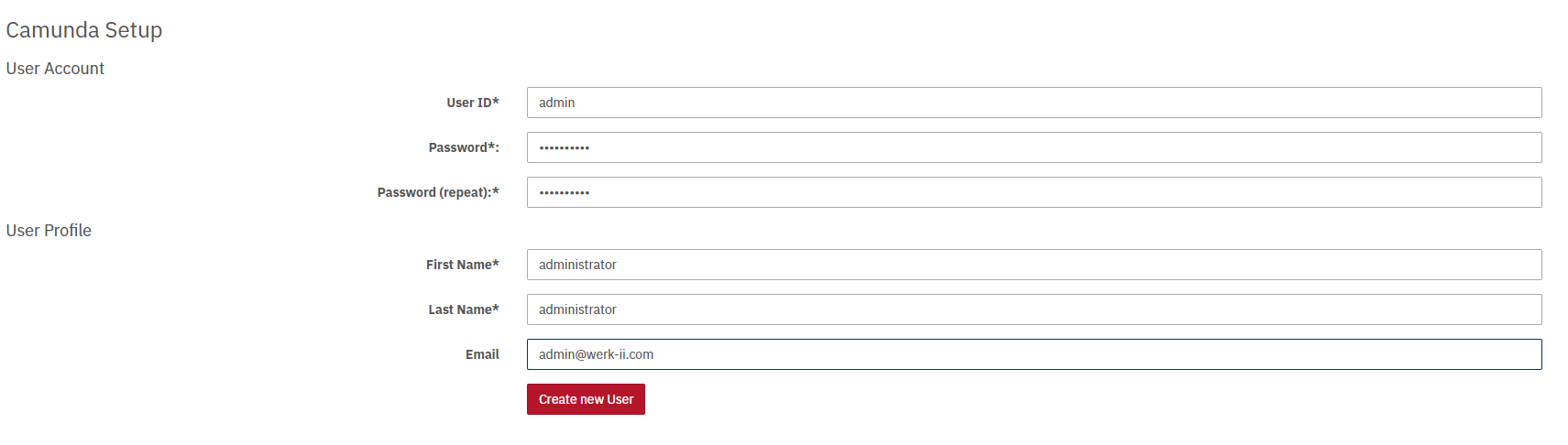
Open http://localhost:8888/ in the browser, setting port number according to your application config, fill all fields on the form and click Create new user button: